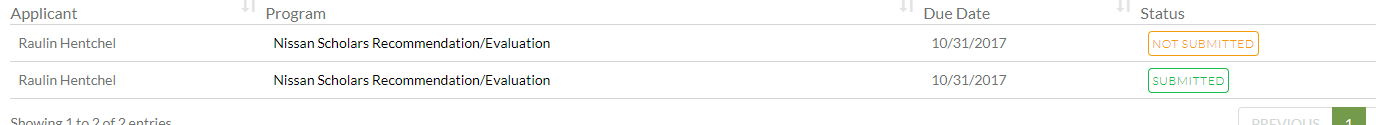Changing either of these items is simple. Click the My Profile link on your home page.
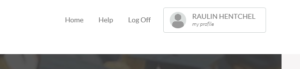
You will then have the option to Change Password or Change Email Address.

Changing your email address will change the email used to log in and the email address that ISTS will use to contact you.
When you receive a supplement request email, a deadline date will be provided in red. A deadline will also be available on your home page.
The Child Online Privacy Protection Rule (
COPPA) of 1998 requires operators of websites to verify the age of individuals creating accounts so that proper precautions can be made for users under the age of 13.
ISTS will never use this information for a purpose other than compliance with COPPA or to confirm your identity over a live contact medium.
In order to offer a secure application environment, most recommendations or other supplement forms required from a third-party must be filled out via that third party’s own account in the ISTS system. An applicant will request a supplement to be filled out by a nominator or recommender. Then, the recommender would have received a system-generated email asking them for their assistance which would include instructions and a supplement code.
Please do the following steps to complete the supplement form:
- Go to https://aim.applyISTS.net/
- Log into or create your AIM account with ISTS
- Once logged in, click “Fill out a supplement” from the right of the home page.
- Enter your supplement code from the email
- Fill out and submit the resulting form.
The status of your recommendation is always available to you from your home page of your ISTS account. If you ever need to get back to the home page, click Home in the upper right of your screen. Under “Supplements” on your home page, a table will appear with all active supplement forms. If a student does not appear, you have not used their supplement code on this account. Note that if you have more than 10 supplements on your account, you will need to change pages to display further supplement items.
You can organize supplements on your home page by Applicant Name, Program, Due Date, or Status.
A status of
Not Submitted means that all required information on the form has not been successfully submitted. Click the form name under Program to continue filling out the supplement.
A status of
Submitted means that all materials have been received and no further action is required for that supplement form.
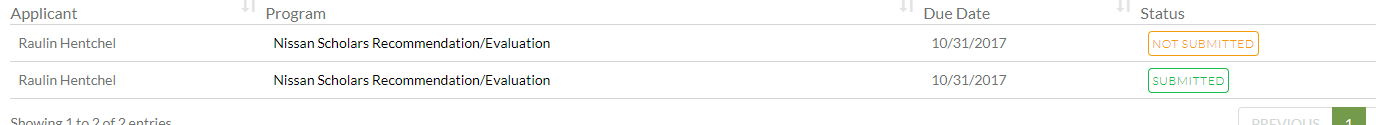
If you cannot remember your password or it’s not working, you can always click “I forgot my password” on the login page. Enter your account email address and an email will be sent to you from donotreply@applyISTS.com. Carefully enter this password into the login page of the website and you can reset your password to one of your choosing and log in.
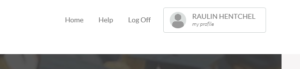 You will then have the option to Change Password or Change Email Address.
You will then have the option to Change Password or Change Email Address.
 Changing your email address will change the email used to log in and the email address that ISTS will use to contact you.
Changing your email address will change the email used to log in and the email address that ISTS will use to contact you. 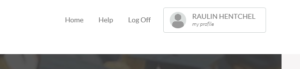 You will then have the option to Change Password or Change Email Address.
You will then have the option to Change Password or Change Email Address.
 Changing your email address will change the email used to log in and the email address that ISTS will use to contact you.
Changing your email address will change the email used to log in and the email address that ISTS will use to contact you.