Log-In & Passwords
I am trying to create an account, but my date of birth is not being accepted. What’s wrong?
Many times we find that users are entering the wrong format when entering their date of birth. It should be month, day, then year (mm/dd/yyyy).
Also, please ensure that you are inserting the slashes (/).
In creating a password, I am asked to use a “Special Character”. What is that?
A special character is a non-alphabetic or non-numeric character, such as @, #, $, %, &, * and +.
Do I need a supplement code or a program key?
Applicants or students wanting to apply for a scholarship would need a program key, while recommenders, nominators and the like would need a supplement code. Our clients provide program keys for their programs on their website. Applicants generate supplement codes from their applications when applying. If you do not have a Program Key, please send an email to ProgramKey@applyISTS.com with the name of the scholarship to which you want to apply. Our team will get you the key you need!
How do I change my account email address or password?
Changing either of these items is simple. Click the My Profile link on your home page.
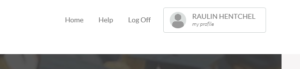 You will then have the option to Change Password or Change Email Address.
You will then have the option to Change Password or Change Email Address.
 Changing your email address will change the email used to log in and the email address that ISTS will use to contact you.
Changing your email address will change the email used to log in and the email address that ISTS will use to contact you.
Why do I need to give my date of birth to create an account?
The Child Online Privacy Protection Rule (COPPA) of 1998 requires operators of websites to verify the age of individuals creating accounts so that proper precautions can be made for users under the age of 13. ISTS will never use this information for a purpose other than compliance with COPPA or to confirm your identity over a live contact medium.
How do I reset my password?
If you cannot remember your password or it's not working, you can always click "I forgot my password" on the login page. Enter your account email address and an email will be sent to you from donotreply@applyISTS.com. Carefully enter this password into the login page of the website and you can reset your password to one of your choosing and log in.
